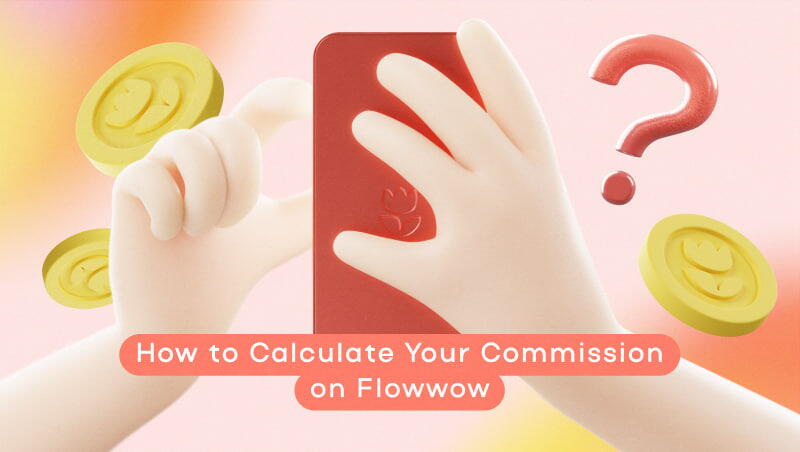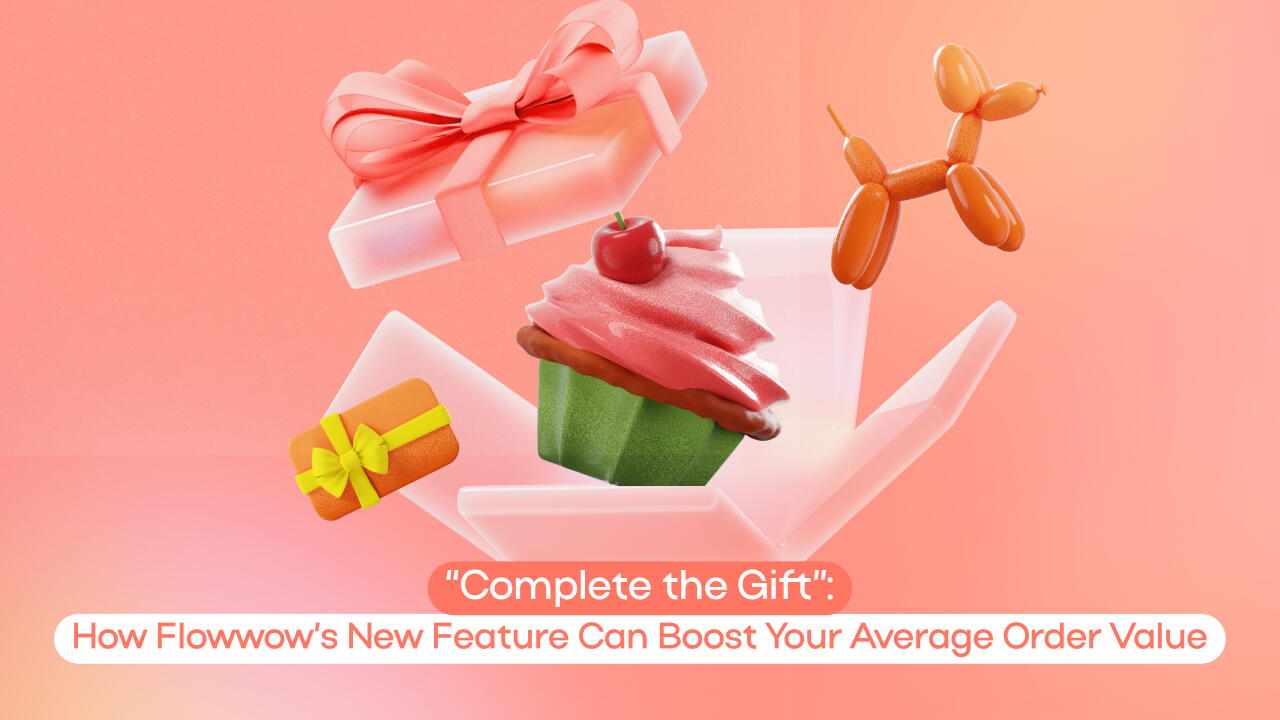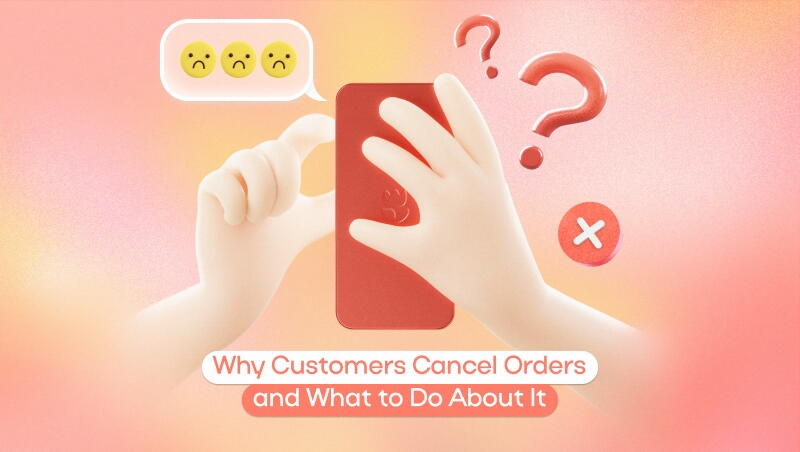If you are reading this article, your shop has passed moderation and is ready to accept orders. Congratulations! Here are a few lifehacks to drive your sales 🚀
How to accept orders?
You can receive notifications about new orders via three channels:
- Push notifications in the Flowwow Seller app on your phone.
- Email notifications.
- Robocalls and automatic messages via Chat.
You will have 90 minutes to accept a new order, but we strongly recommend processing new orders within the first few minutes, otherwise customers may cancel them. If you fail to accept an order within this time period, it will be automatically cancelled.
If a new order was placed outside of your shop’s business hours, the countdown starts from the beginning of the next business day. For example, your shop is open from 9 am, and an order was placed at 1 am—outside of your business hours. In this case, you must accept this order till 10:30 am.
Change order status in time. Customers receiving real-time notifications about their order being accepted, prepared for delivery, photographed for approval will rest assured that their order is being fulfilled and will be delivered on time. This way you will avoid unnecessary calls and messages from customers.
After completing an order, make sure to change its final status to ‘Order completed’. The order amount will be credited to your account only after the order status is set to ‘Order completed’.
❣️ Until you have changed the order status and contacted the customer, they can cancel their order. This is why it is important to change order statuses in a timely manner as soon as they actually change.
If you receive an order without a delivery address, do not panic—this option is also available to Flowwow customers. For details about fulfilling orders without a delivery address, please refer to this article.
How to withdraw revenue for completed orders?
Payouts will be processed automatically once a week and credited to your bank account specified in the ‘Bank details’ section in your personal area on Flowwow. When a withdrawal is processed, you will receive all official supporting documentation by email.
Flowwow’s platform fees apply to completed orders only. You can also fulfil orders with zero platform fees. To learn more about it, please refer to this article.
How to maintain your reputation as a reliable shop placed high on the search results page?
Star 18 items to add them to your Top 18 Customers will see starred items first on your storefront. To do this, go to the ‘Items’ section in the Flowwow Seller mobile app or in the web version of your Flowwow Seller personal area and press the ‘Move product to the top’ button in your product cards that you want to feature.
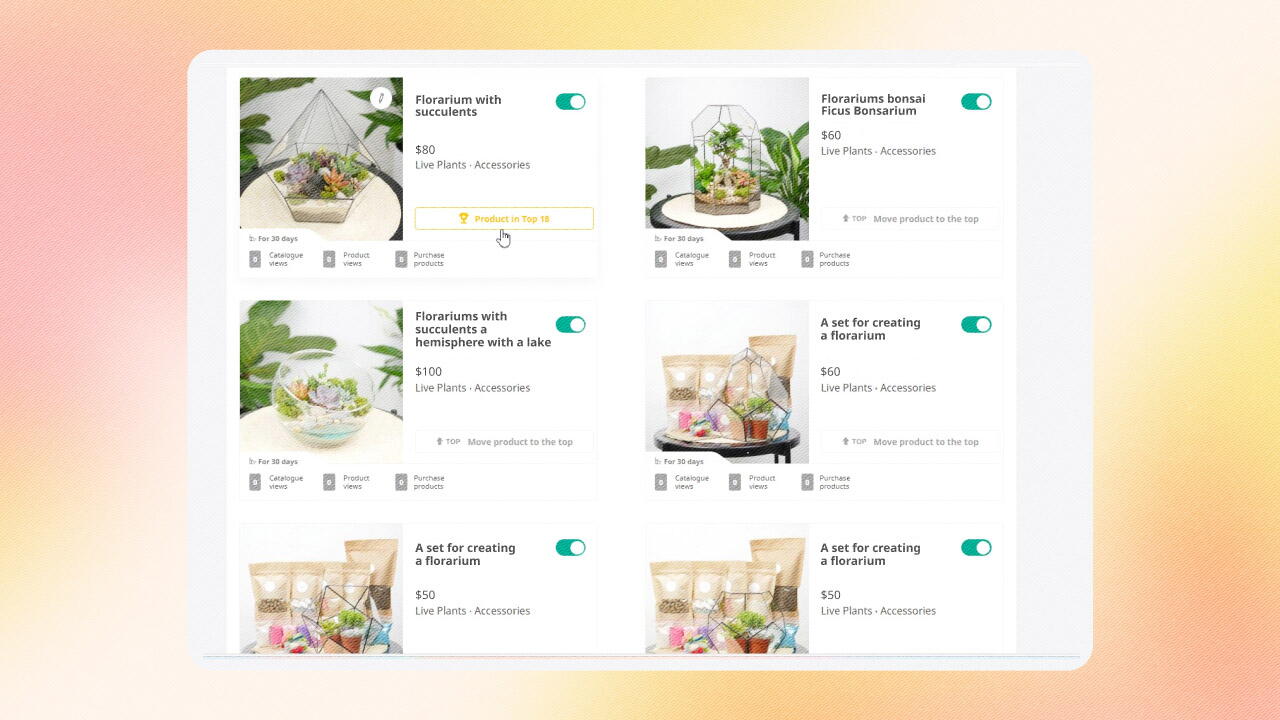
Take a responsible approach to order fulfilment. Deliver orders on time and never change the item composition specified in your product cards.
❣️ Item composition may only be changed if a customer has explicitly requested you to do so.
Stay connected at all times. Flowwow or your customers may send you a direct message via Chat on Flowwow. Please make sure to answer promptly within your business hours.

Process customer reviews. Please feel free to ask customers to leave a review about their order. In case of negative reviews, ask customers what went wrong and offer to make up for the inconvenience.
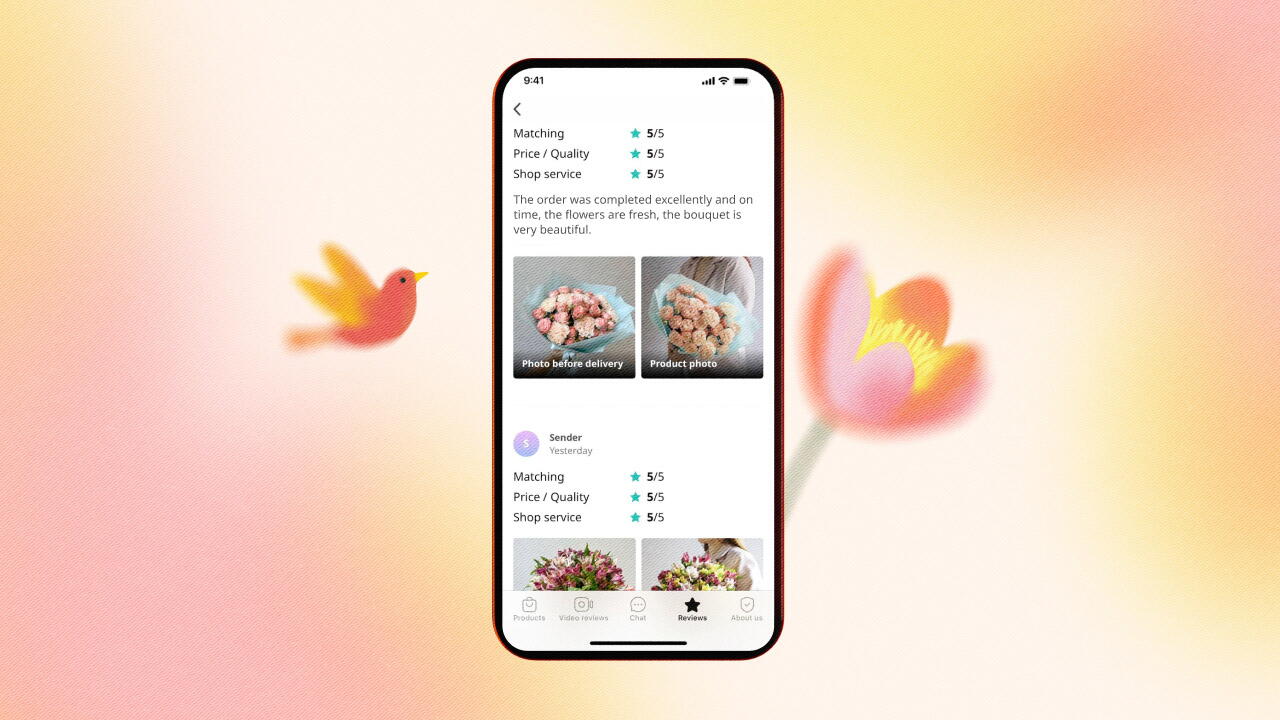
Hide your Flowwow shop if you temporarily do not accept orders. We are all humans, and we sometimes may get sick or go on holiday. To do this, simply hide your shop to prevent customers from seeing it and placing an order that cannot be fulfilled.
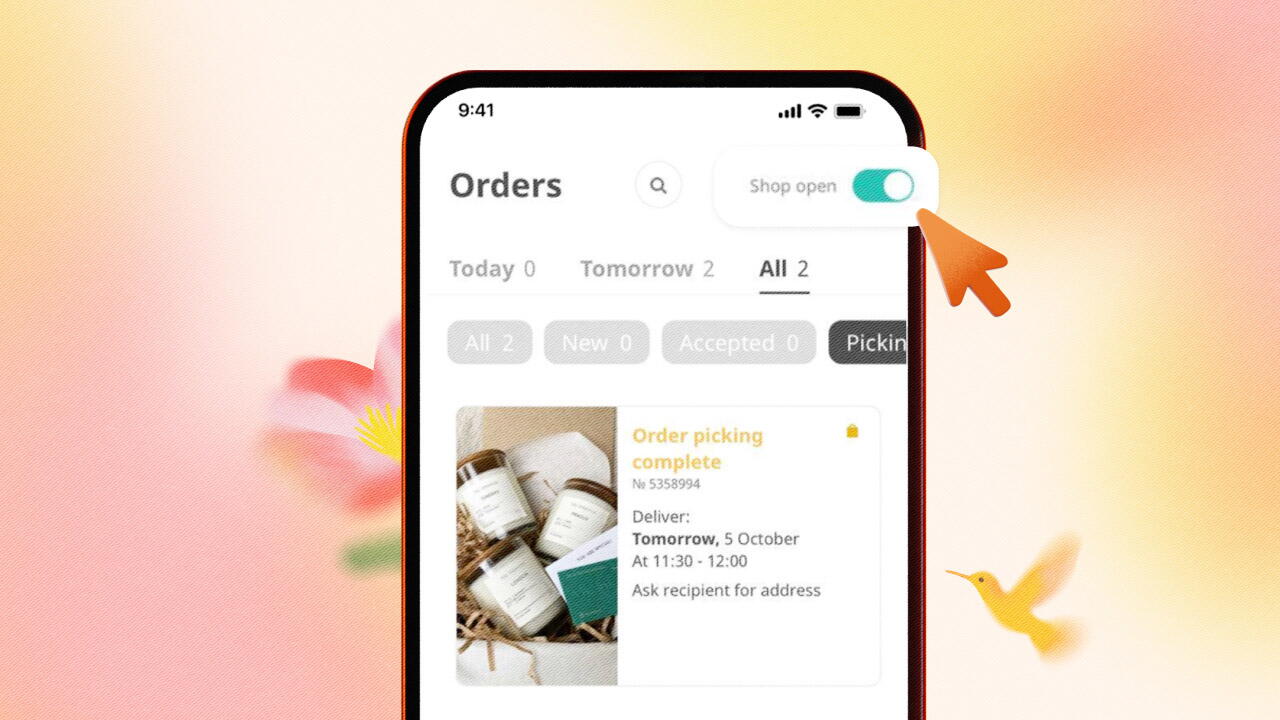
Manage your assortment. Add new items to your storefront, adapt your assortment to holidays and seasonal demand, and hide out-of-stock items in time.
Create quality content. Unlike brick-and-mortar retail shops, e-commerce offers customers a limited shopping experience. Therefore, to make your product cards attractive, we strongly recommend uploading at least 2–3 photos taken from various angles, a short product video and adding a detailed description.
What other factors determine an item’s position on the search results page?
- Supershop status.
- Delivery time and fee (the faster and the more affordable your delivery service is, the more interested customers are).
- Your shop’s view to checkout conversion rate.
- Your shop is added to favourites by customers.
- Membership in the WowPass loyalty program.
How to analyse your progress?
Your progress is always available in the Flowwow Seller app: ‘Progress’ → ‘Statistics’. In the ‘Statistics’ section, you can view data for a week, a month, 3 months, and a year.
Your weekly statistics include the ‘Leading shop’s conversion rate’ metric as a reference for you to assess your sales growth potential.
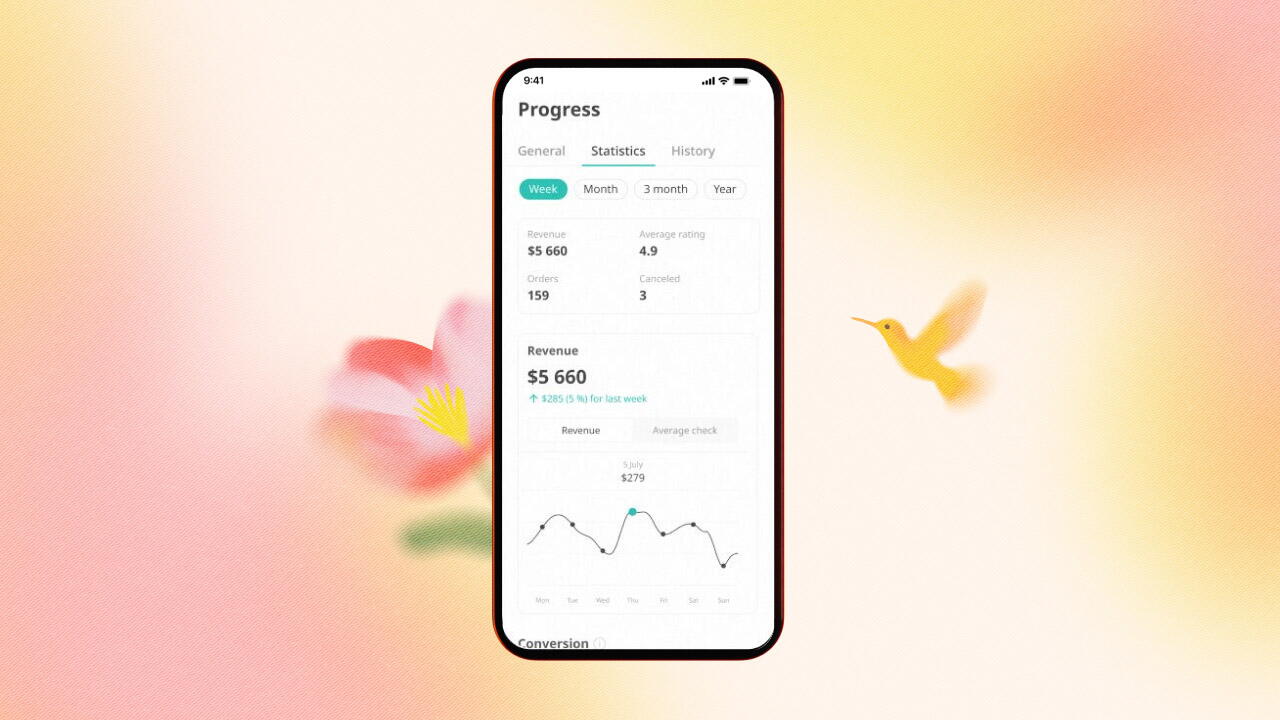
What is a dashboard?
The first thing you see after signing in to the web version of your Flowwow Seller personal area is your dashboard. Your dashboard shows revenue trends, average order value, orders, conversion rate. All this information is presented in a clear and easy-to-understand way, and the data is available for any period.
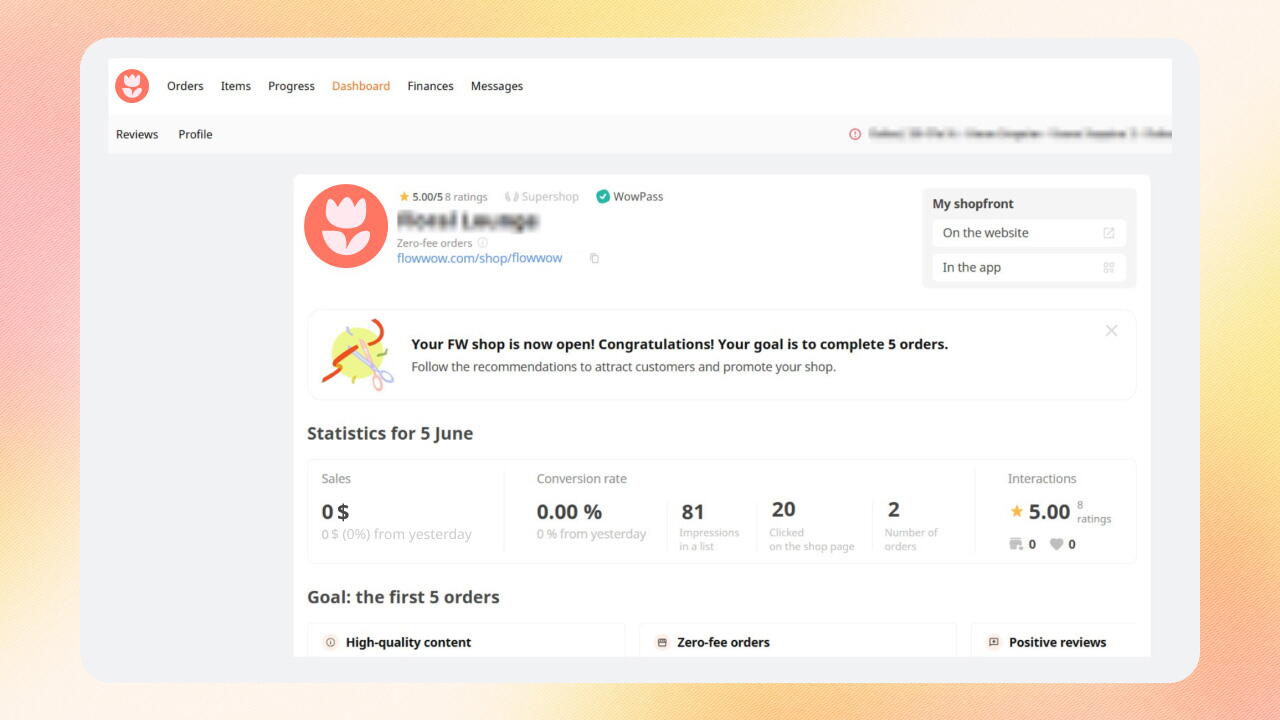
How to avoid incurring penalties?
Your first shop-initiated order cancellation within a month will result in a warning (you will not incur a penalty). Negative customer experience affects the reputation of Flowwow as a platform, and customers whose order was cancelled by your shop will not buy from you in the future and will rather prefer another seller.
Therefore, shops will incur penalties for frequent shop-initiated order cancellations. To avoid incurring penalties:
- Check your item availability and hide out-of-stock items.
- Set up your shop’s opening hours as appropriate.
- To avoid missing orders, pay attention to in-app notifications.
- Do your best to ensure on-time delivery.
- Hide your Flowwow shop if you temporarily do not accept orders.
Penalty amounts are as follows:
- For cancellation of orders with the ‘New’ status, 100% of the Flowwow fee applicable to such orders.
- For cancellation of orders with the ‘Accepted’ status, 150% of the Flowwow fee applicable to such orders.
- The first shop-initiated order cancellation within a month is not subject to penalties.
If you consider that a penalty has been wrongly imposed, you can appeal against it. To submit an appeal, please use the Support chat and provide details about your situation. We will respond promptly and solve any issues you may have.
Shops are not subject to any penalties for customer-initiated order cancellations.
Reasons for getting banned on Flowwow
According to Flowwow's Terms of Service, certain serious violations can result in your shop being permanently banned. These include:
- Poaching customers. For example, attempts to send customers links to another sales channel.
- Settlements outside of Flowwow. Hidden discounts, surcharges, refunds to customers’ cards in case of disputes. All transactions must go through Flowwow with proper receipts.
- Illegal use of customer data, like sending newsletters to Flowwow customers.
- Rude or disrespectful treatment of customers or Flowwow support staff.
- Rating manipulation, buying your own goods, or other illegal promotion methods.
- Using someone else's content without permission: photos, videos, texts.
- Repeated order fulfillment issues, for example, unauthorised item substitutions, shop-initiated order cancellations, customer complaints, etc.
Apart from that, if a shop’s rating falls to three stars or less, its page is automatically banned for five days. For the second instance, shops will be banned for two weeks. For the third instance, shops will be banned permanently.
The Flowwow team is always ready to help you! If you have any questions, feel free to write them in the Support chat 🤗
How to connect with other Flowwow Sellers
In June 2024, we launched the Flowwow Sellers Community, where we share unique information, make valuable connections, support each other in all business endeavors, exchange experiences, and interact with invited experts. Join us on WhatsApp!
Also, follow the news and useful insights in our WhatsApp channel!
We wish your shop lots of loyal customers and high revenue!